Do you own a "connected car" but don't know how everything works? Or are you in the market to buy and don't know where to start?
If you thought yes, you are not alone.
Two years ago, I needed to buy another vehicle since I drive 8+ hours to my Mom, most times alone. My criteria included the following 1-Reliable 2-Comfortable 3-Modern 4-3rd-row seats. I, too, didn't know what "connected" really meant.
Reliable is fairly obvious and extends to safety features like driver/park assist and a tight turn radius. Comfortable is leather seats and a sunroof, 3rd-row seats for family visits but what is modern?
Modern, to me, is being able to connect my smartphone via a USB cord into the info/entertainment system and have apps appear on the vehicle screen like Google Maps for navigation, Apple Music for playlists/streaming and the integrated speaker to easily answer and make calls. All of these are invaluable to me when driving that long distance alone.
The vehicle I ended up buying was the most modern I had ever seen that wasn't electric.
The 360 camera is mind boggling to some of my passengers, but extremely helpful in parking or backing down a curvy driveway. The backup camera along with the brake assist reacts before you do to a passing vehicle or pedestrian.

Apple Car Play (or Android Auto) allows me to switch among the apps on the left to Apple Music or make a call and the Google Maps navigation will remain in the forefront or background. Additional apps like Podcasts, Audiobooks, Waze and different views can be accessed by touching the 8 squares on the bottom left. I rarely use the radio or vehicle navigation but still can as backup if cell service isn't available in remote areas.

The Blind Spot View Monitor/Camera displays when either turn signal is on. It's very helpful changing lanes in heavy traffic. I can also change what and how data is displayed on the driver dashboard.

Connected vehicles along with the personalization are now the worst products when it comes to protecting your data and privacy. Connected cars are a “privacy nightmare,” Mozilla Foundation says | Ars Technica
We actually have little control over the data collected and how it is managed or protected by automakers. However, that shouldn't prevent us from using the technology to make our driving experience better. First, we need to be aware of what and how data is collected and then realize it could always get into the wrong hands. The Mozilla Foundation offers these tips to protect us and are worth sharing.
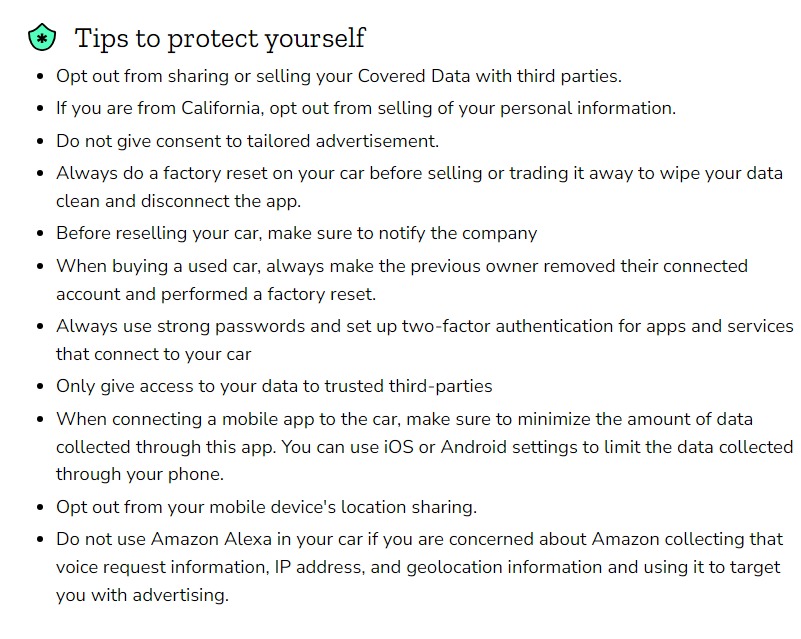
Am I willing to trade my privacy and data for connected car benefits?
Yes, but with some limitations. I limit using other phone apps in my vehicle to only those necessary and don't use the integrated WIFI hotspot. I don't need to check bank accounts or investments, surf the net or scroll LinkedIn or Facebook when my husband is driving.
Vehicle App: I occasionally do use my vehicle app that is useful to ensure it is locked and to locate it in a confusing parking garage. The monthly e-mails showing my vehicle's health are helpful and reassuring. A new vehicle I owned years ago spent more time in the service department than being driven with no idea what was wrong with it. However, I haven't decided if I will keep the app's service when it expires next year.
Google Maps App: is a great tool to find anything but I also take precautions using it. The displayed speed limit is not consistently accurate. I always check the routes recommended before I hit Start. I was driving a rental when we had to reroute around a stopped train. Before we realized it, we were on a dirt, not gravel, road. My husband kept telling me not to stop because it was muddy, unsolid ground as I intensely focused on whatever might emerge around us since it was more like a field than a road, all the while his Parents were in the backseat not uttering a word.
Integrated Phone Speaker: Being able to answer or make calls hands-free is also priceless. Several years ago, I left work too late in NW Los Angeles to avoid road closures for a fire. The road I always took over the Verdugo Mountains was already closed so I opted for another but was forced to turn around. By then, more roads were closed and all traffic laden. My husband made it home and using both of his phones, one to track my iPhone and speak and the other to find and give me turn-by-turn directions through unfamiliar neighborhoods to backtrack home. It took over 3 hours that normally took 20 minutes.
Technology can deliver a remarkable driving experience (Hyundai certainly does) but so can the landscape around you. Be sure to pay attention to it and the spectacular view you would have missed if you weren't.
(The featured image was taken driving through Orangeville, UT by my husband, Cary, an amazing hobby photographer. It's from one of our many trips to Utah, a state you can only describe in pictures. The prior post was a slot canyon in Antelope Canyon, AZ. The photo descriptions aren't showing so I will include them at the end of each post.)

